Sometimes there are reasons to delete your
Kleine Tat
account.
Here you can find out how.
Delete your Kleine Tat account.
You can delete your user account on our platform yourself using the Kleine Tat app. To do this, go to the main area of the Kleine Tat app, Settings. In the overview, you will find the menu item Access in the section Personal Settings. If you click on it, you open the view Adminster access. Here you can click on the menu item Delete my account in the Account with Kleine Tat section. This triggers the following three-step process to delete your data*:
*For more information on the data that we collect and process when you use our app, please refer to our Privacy policy.
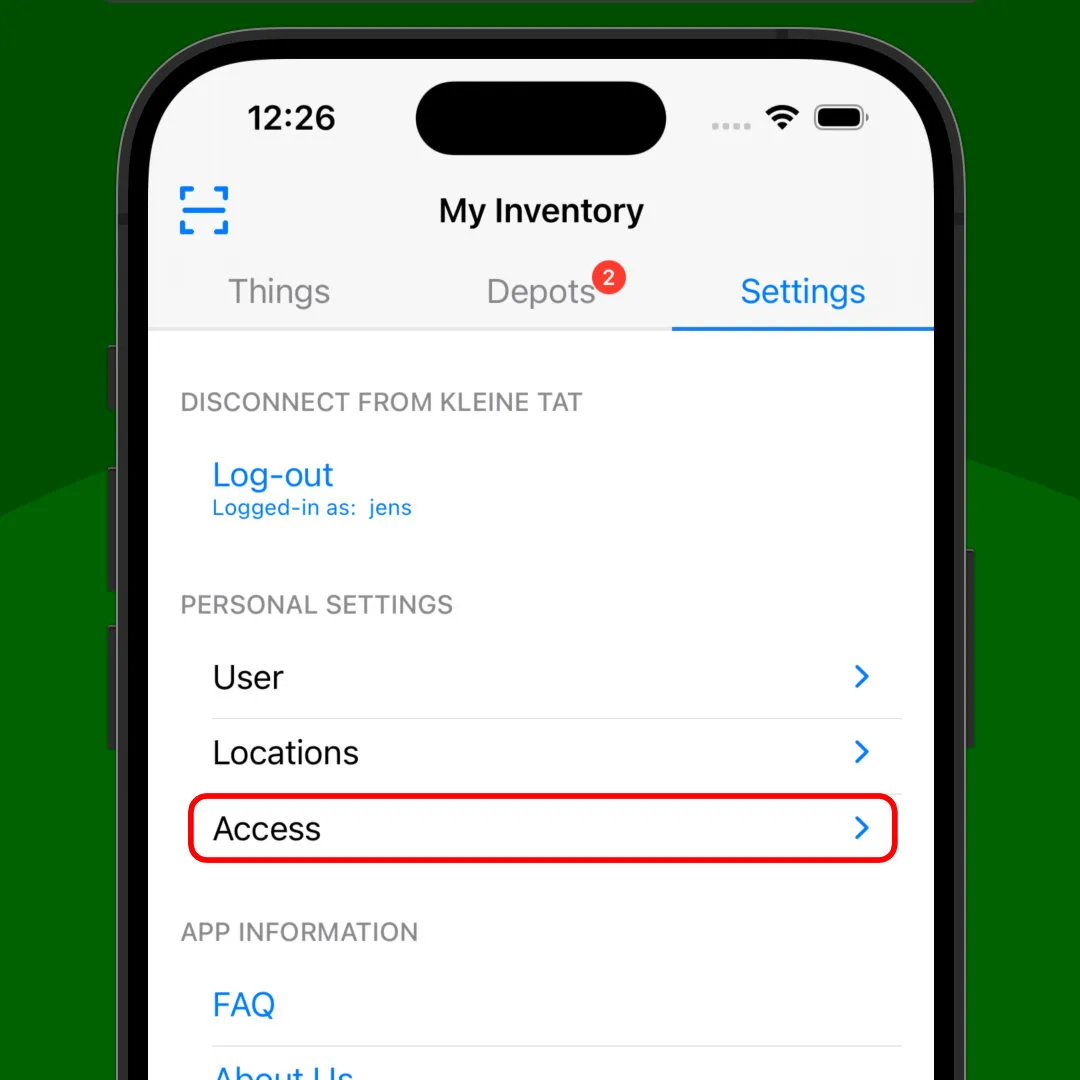
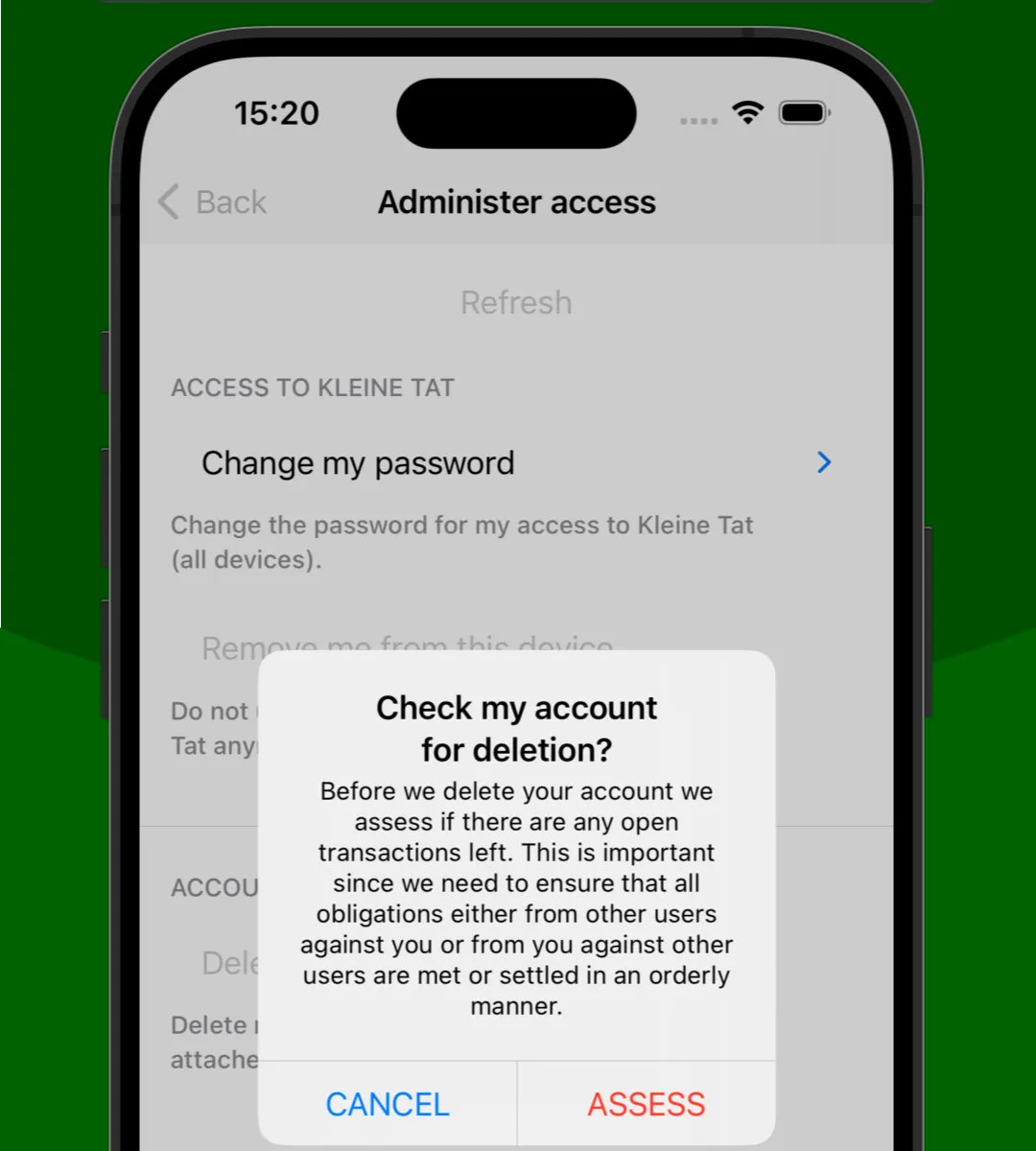
1. initiate account check
First, we check whether there are any outstanding transactions for your account. This may be the case, for example, if you still have a confirmed order to borrow a thing from a depot member. If this order has not yet been completed, it will be displayed to you. The same applies to all open orders that other members have with you. This ensures that all obligations are terminated fairly when you leave Kleine Tat.
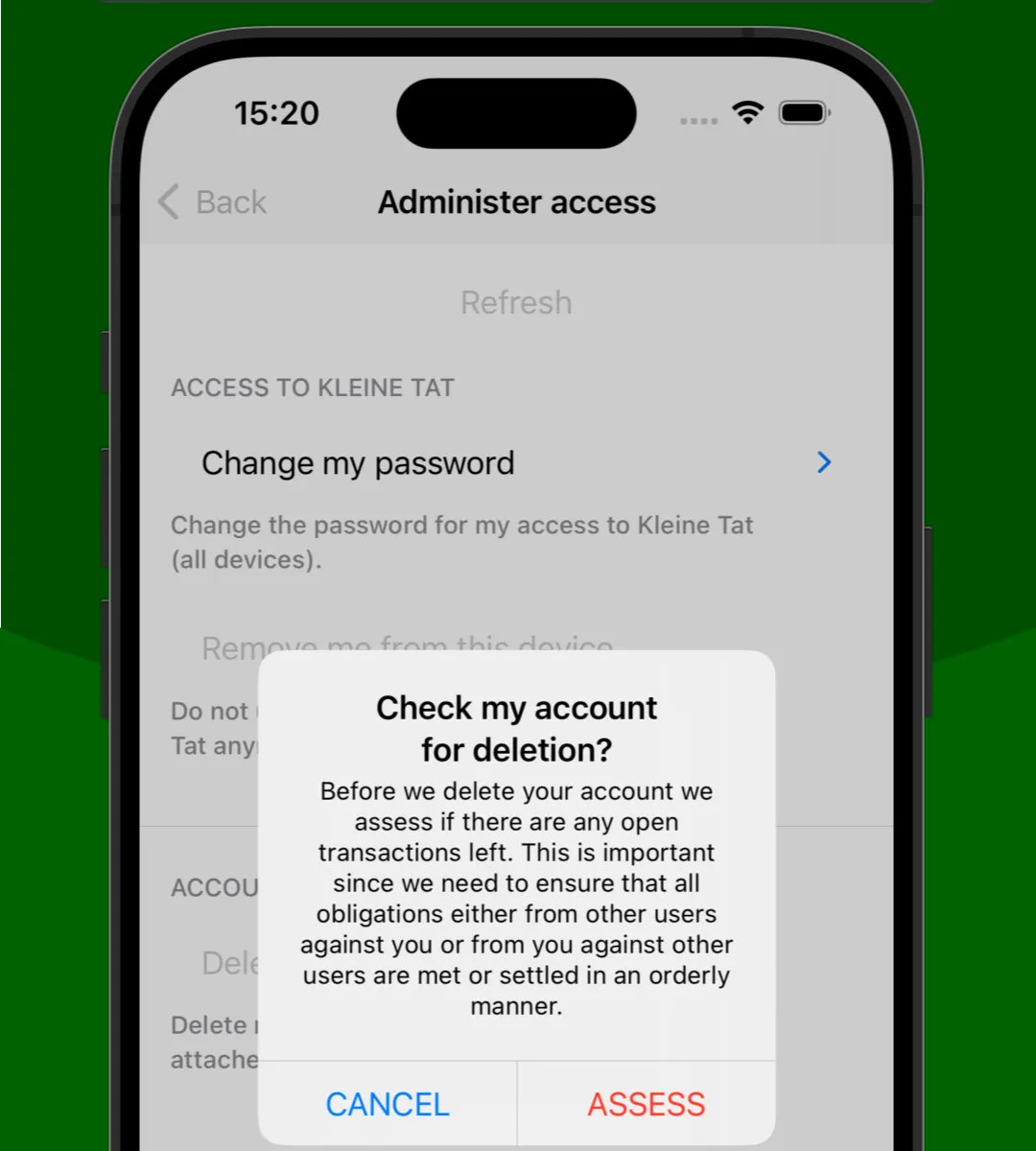
2. complete orders
The result of the check will be displayed. If there are no open orders, you can go directly to step 3 and delete your account immediately. Otherwise, we ask you to complete or cancel open orders first. This is done out of fairness to other users of the platform. Once you have done this, you can start the check from step
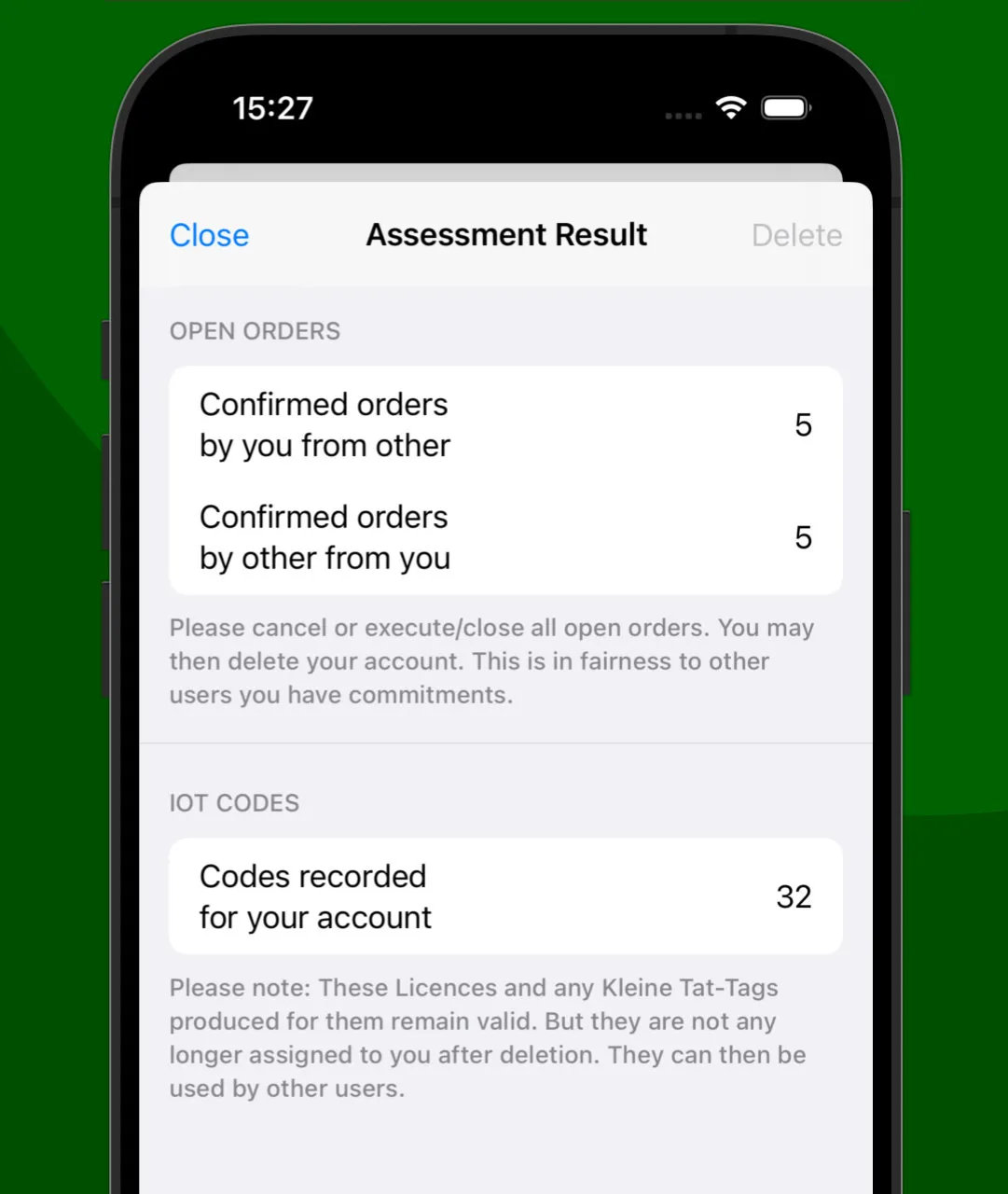
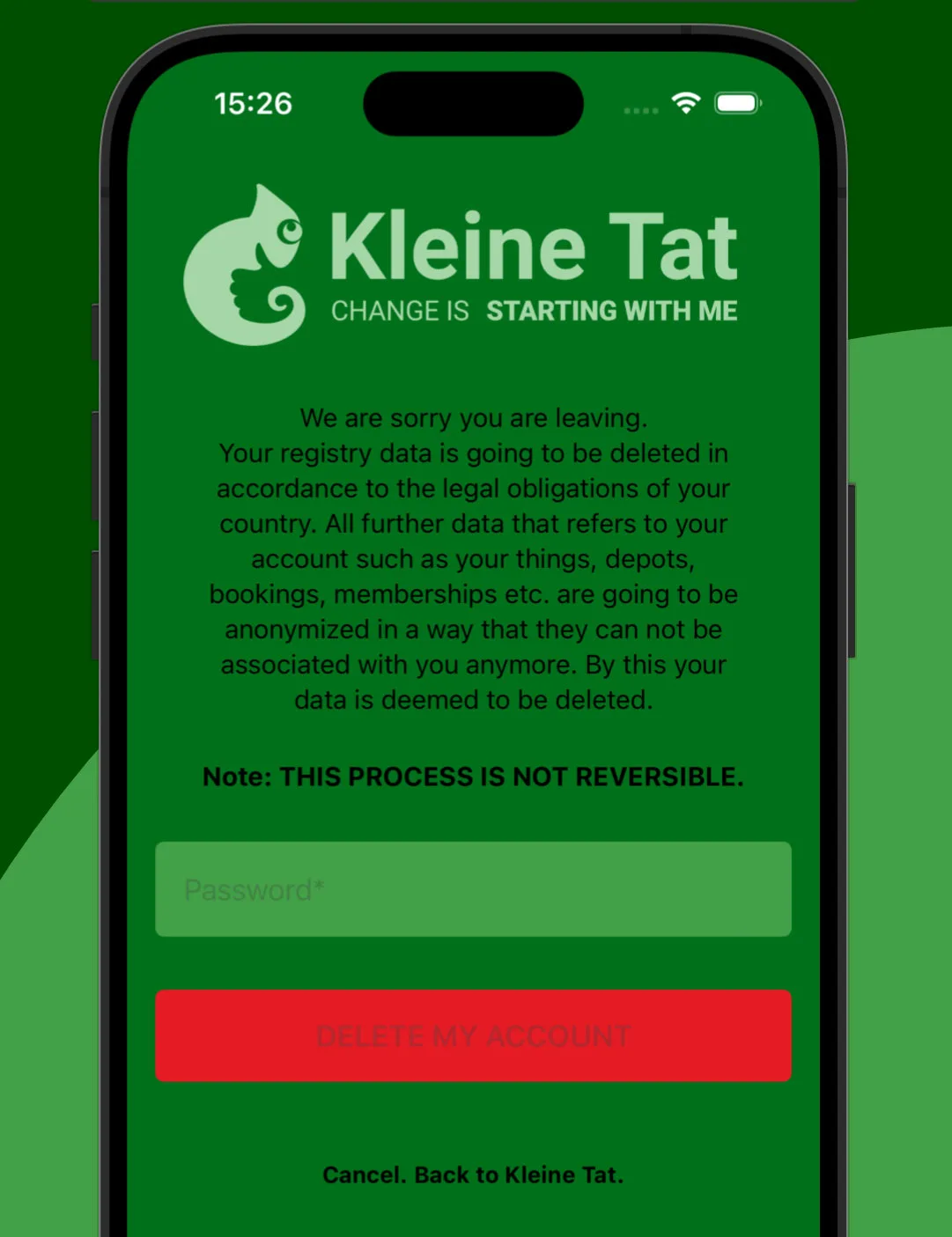
3. delete account
If you confirm this with your password, your registration data (full name, e-mail, user:in name, password) will be deleted by us in accordance with the legal regulations in Germany (server & company location). All other data associated with your account will be pseudonymized* at the same time so that they can no longer be assigned to you. They are therefore considered deleted. You will also be informed that this process cannot be reversed. If you have any problems or questions when deleting your account, you can contact our support team.
*Pseudonymization, as opposed to deleting all data, is necessary to keep the data management of our platform consistent.
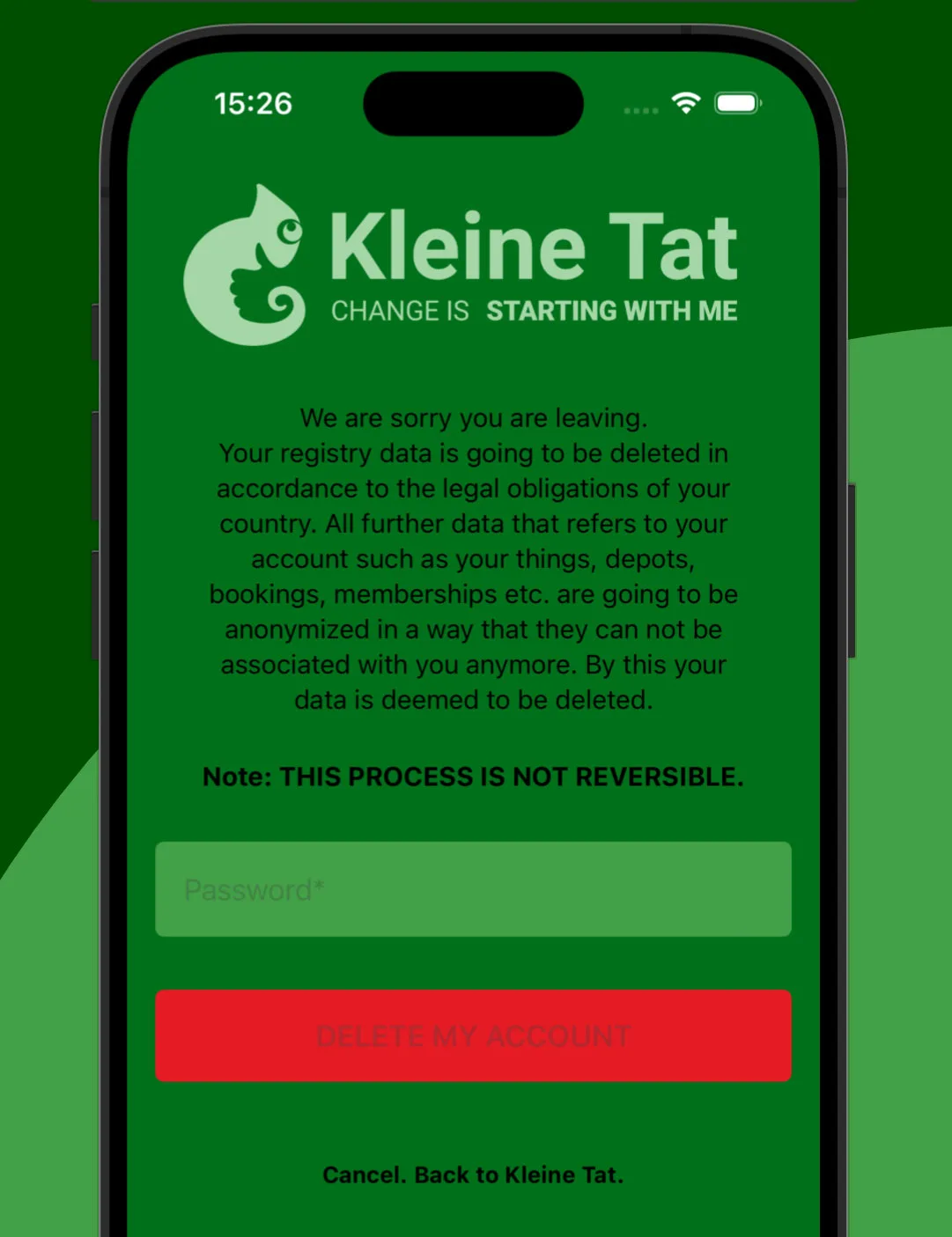
Delete individual data at Kleine Tat.
You can cancel memberships in depots, close your own depots and then archive them as well as completed orders. They then disappear from the lists in the various views of the app - but are not deleted. In justified exceptional cases, it may be possible to delete individual entries. This must be checked and processed by our support team in cooperation with you. In the event of duplicate or multiple registrations, whether by mistake or due to technical problems, it is always possible to delete unused accounts. Please send a short, informal e-mail to our support.